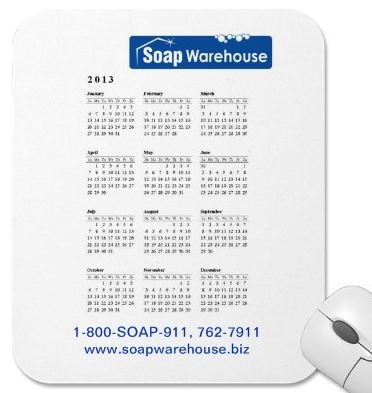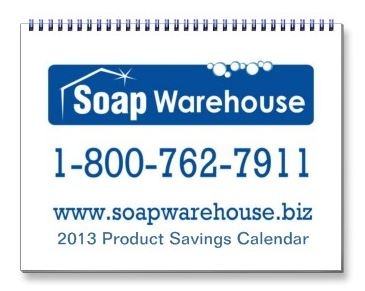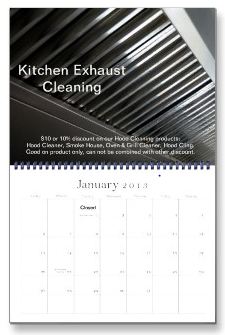Happy Holidays to you all. Hope you all had a profitable year and we look forward to working with you in the New Year.
Now for many this is the start of your slow time or winter break and you may think you have nothing much to do but sit around and wait for the temps to get warm again next Spring. Well you are sorely mistaken if you want to improve and even build your business through out the Winter months. Here are some steps to make sure your New Year is a good year.
1. Do your budget for the New Year. See what you spent this past year. What was more than you expected? Less? Can you make changes next year that will gain you ROI? Stop doing things that are losing you money. If you can't stop them totally, then change them so they won't be the money pit to your budget they are now. As I mentioned in a previous post, now is the time to shop around for phone service, insurance, equipment for next year. Be sure to include a 5% increase from what you spent this year on every line item in your budget. This way even if the cost of a few things don't go up during the course of the year the ones that do can have funds moved from others without undo stress of looking for that money. It may not be perfect but it will help.
2. Work on your collateral marketing materials, purchase new clients give-a-way items, update, improve or start a customer referral program. Did the items you handed out last year get you new customers? What worked and what didn't? Don't beat a dead horse and by another 1000 imprinted rulers if you did not earn back their cost. Try something new instead. Got an item like your business card magnets that got to a 600% return on their cost? Double your order for this year and hand out even more!! Good tried and true items for this are: Business card magnets, Note pads, Pens, Clips magnetic or other wise for papers or bags, calendars, and other useful household items like rubber disk lid openers.
3. Up date your web site. Up load newer B&A photos from this years jobs you haven't had the time to get done. Potential customers may visit your site 3-5 times before deciding to call or fill out your on line form for an estimate. Seeing that you are working, adding new photos and gaining more testimonials may sway that person to go ahead and try you instead of someone else. Adding a blog and keeping content current gets you better SEO. If you do not have a testimonial page or area on your site yet, ADD ONE. nothing convinces a potential customer more than reading statements from satisfied customers. Add video to your site. Action segments do not have to be long and having a professionally produced video will look even better. We use a company called iMotionvideo.com. You can either buy single videos one at a time or like us join their video membership club and have a new video produced each month.
4. Update your customer contact list, e-mails and phone numbers. Check to see if any past customers did not use you this year and try to contact them to find out why. You can send out an email survey to all those contacts to see if they moved, didn't think they needed service this year, went with someone else do to price. Send out a Holiday Greetings E-mail message saying you missed them this year and hope they are doing well. Be sure to send all new customers a Thank you holiday message or New Years savings offer to try and pre book as much work as possible now for Spring. Remember give added value offers not percentage off offers for best results. For example: Book your Spring house cleaning before Feb 1, 2013 and get a free gutter cleaning, or window washing or mail box cleaning. What ever you think is incentive enough for your customers to schedule now instead of waiting until Spring. Make sure you evaluate what worked or did not work last year and possibly increase your enticement. Update or improve on your customer referral package. Send out cards or e-mails offering free services, gift cards, etc for new contact information of friends and family. When these new contacts buy be sure to full fill your referral promises quickly to promote additional referrals coming in.
5. Plan now to network by attending local and National industry events in the coming year. If you go ahead and schedule them into your yearly calendar you can know how much business you will need to book before and after them to still make your monthly budget numbers. Also explore improving or expanding your business with new offerings by learning or becoming certified with new skills. Check out the industry organization web sites, forums, and on line industry magazines to find these opportunities. Many are available during these slower Winter months. If you stop learning you stop growing as a person and a business.
I hope all of you get some much needed family time off this Winter season but also be sure to follow these suggestions and you will have plenty of business to keep you busy all next year.